Tibco Spotfire Custom/ Fancy Filter Panel
Hello Everyone, This article will help you create out of the box functionality within the Text area of the Spotfire. With the power of HTML, CSS, and jQuery I have achieved the custom filter panel. Within this filter panel, you…
Write-back into database functionality using Tibco Spotfire Analyst
I see many Tibco Spotfire Developers are excited and confused about writeback database functionality using Spotfire Analyst / Spotfire WebPlayer. So this post is for all of them. Scenario: I would like to create a user registration form in Spotfire and…
Power BI DAX
DAX(Data Analysis Expressions) Calculation Types: Inside the expression always call the table name in front of the column name Table name has to be in single quotes and Column names has to be in Square brackets. Example: ‘Table Name'[Column Name] New…
Linked In Post about Spotfire videos
Heard of BI Tools? No Joking, I know most of you knew there are so many BI Tools are available in the market. Some of them are free for learning and some for the trail. I really appreciate TIBCO Spotfire…
Reset Spotfire BarChart Data limit and Axis Value Reset
from Spotfire.Dxp.Application.Visuals import AxisRange from Spotfire.Dxp.Application.Visuals import VisualContent vc=vis.As[VisualContent]() vc.Data.WhereClauseExpression=”[Amounts]<>0 and ([Days]< Max([Days]))” vc.XAxis.ZoomRange = AxisRange.DefaultRange; vc.YAxis.ZoomRange = AxisRange.(0,200); Note: vis is a parameter which needs to be assigned with Chart
Hide Spotfire data table column using python script
from Spotfire.Dxp.Application.Visuals import CrossTablePlot crossTable = ct.As[CrossTablePlot]() crossTable.RowHeaderWidths[0]=0 crossTable.RowHeaderWidths[1]=0
Creating D3 Visualizations with in Spotfire
I have made a video tutorial of this D3 Visualization within Spotfire Client. Please look into the following link for the video Also please find the attached CSS & JavaScritps which I used in this tutorial from the below link.
Loading Json Web API Open Source Data into Spotfire Client
Do You want to perform analysis on open source yahoo financial data which can be accessed by JSON ? So how do you achieve this? So let’s get started. We can achieve this by either using Iron Phyton Script ….

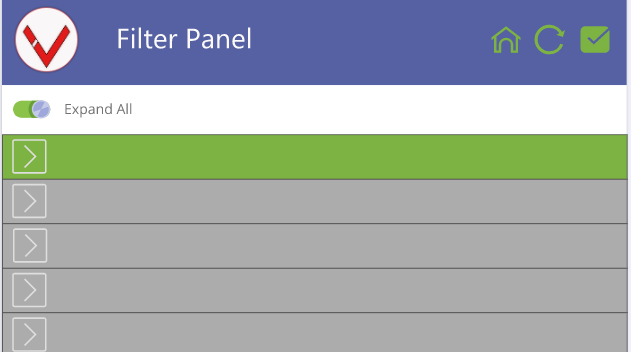


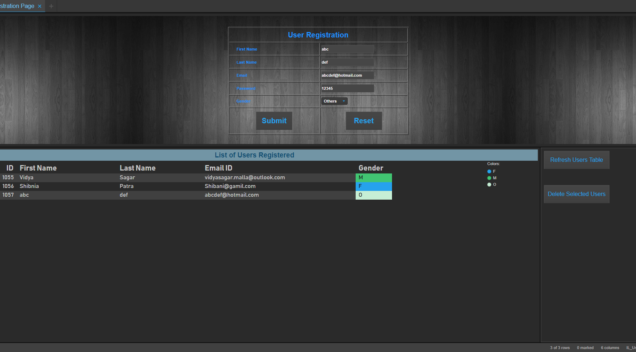
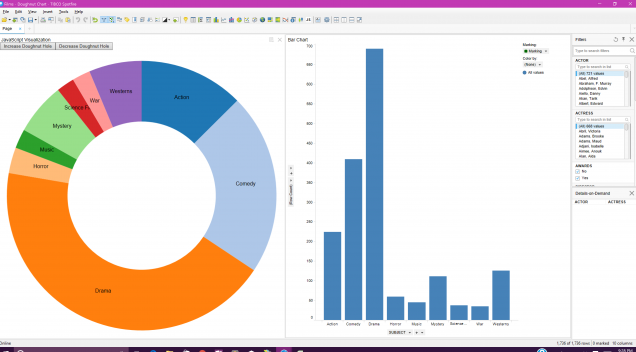
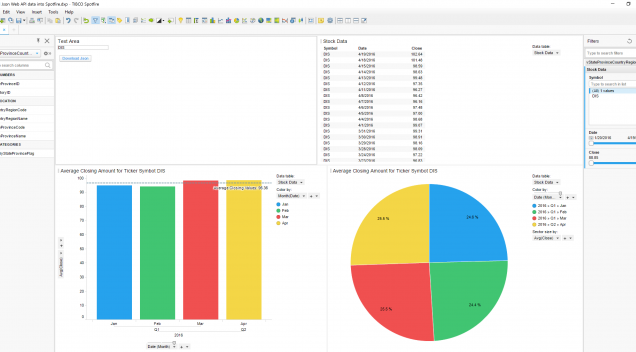
Recent Comments